
Playlisty: The Playlist Tool for Apple Music
Get the most from your Apple Music subscription!
Transfer your playlists, “liked” songs, albums & artists, from Spotify, YouTube, Deezer and dozens of other websites & file formats, direct to your Apple Music library. Prioritise the best audio quality or artwork and keep playlists in sync using Siri Shortcut automations.
Please note: you’ll need a current subscription to Apple Music to install Playlisty!
What’s Playlisty?
Apple Music is an amazing platform: 100 million tracks and 30,000 curated playlists is a lot to explore. But what if you want to listen to a playlist that isn’t already in the Apple Music catalog? Perhaps an old Spotify playlist you created for a special occasion? A YouTube playlist someone shared with you via a link? Or maybe some old Billboard charts on a Wikipedia page?
That’s where Playlisty comes in: it’s a companion app to Apple Music and it gives you that “playlist import” feature that Apple Music itself lacks.
There are lots of different ways you can import playlists in Playlisty. You can directly browse & select playlists from libraries on music services such as Spotify or YouTube. You can paste some text, or a web link, into the unique Playlisty Scratchpad. Or you can select files in one of dozens of supported formats.
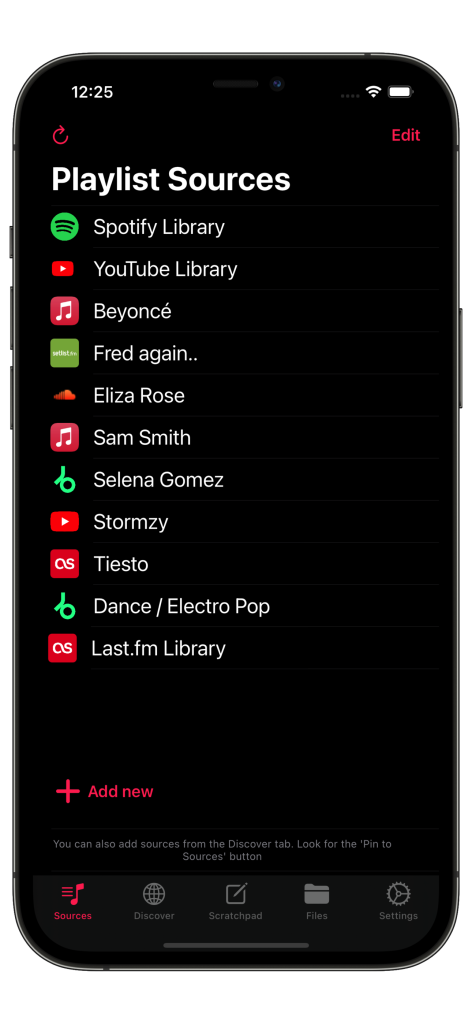
How does it work?
Once you’ve selected some playlists to import, the process is always the same: Playlisty carefully scans Apple’s music catalog to find the best possible match for each track in each playlist. Because sometimes there will be several excellent matches, Playlisty uses your own preferences – sound quality, or maybe sleeve artwork – to pick the best version for you. It then gives you the option to save the converted playlists to your Apple Music library or, if you prefer, to simply press “Play” and listen to them straight away without saving.
But that’s just the start:
- Playlisty will import your “liked” songs, albums and even your favourite artists from platforms such as Spotify.
- Playlisty will also help you copy playlist artwork over to Apple Music, not just your music.
- By using Siri Shortcut “automations” you can use Playlisty to keep playlists in-sync across platforms.
- It provides a way to backup your precious playlists to a file – a key feature that Apple Music lacks.
- Finally the Playlisty browser gives you a unique way to explore & discover new playlists across some of the internet’s best music sites, including Last.fm, Setlist.fm & YouTube.
And because we absolutely hate subscriptions and expensive rip-off apps, you get all this, forever, for a small one-off charge
Spotify
A few taps are all it takes to import your whole Spotify library, including playlists, artists, “liked” tracks & albums into Apple Music. The fully interactive one-shot process ensures there are no mistakes and the whole thing is usually over in a minute or two. And Playlisty gets the detail right: want to copy your Spotify albums as Apple Music “favourite” albums? No problem – Playlisty lets you transfer them to your library as albums, or as favourites or as a playlist – your choice. Don’t want to lose all your playlist descriptions? Don’t worry, Playlisty will keep them.
YouTube
Sign-in to see your library (including your “Liked” songs). Alternatively tell Playlisty which YouTube channels you want to follow and see the playlist feeds appear as sources in the unique Playlisty playlist browser. As always, a few taps are all it takes to save them to your library.
Setlist.fm
Browse and import sets by bands playing in your region. Missed a performance of a band you like? In a few seconds you can be listening to what they played.
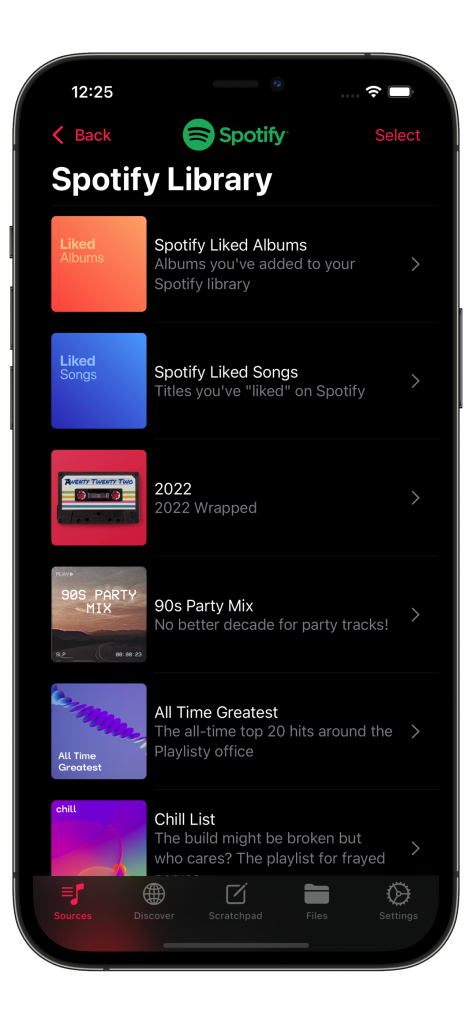
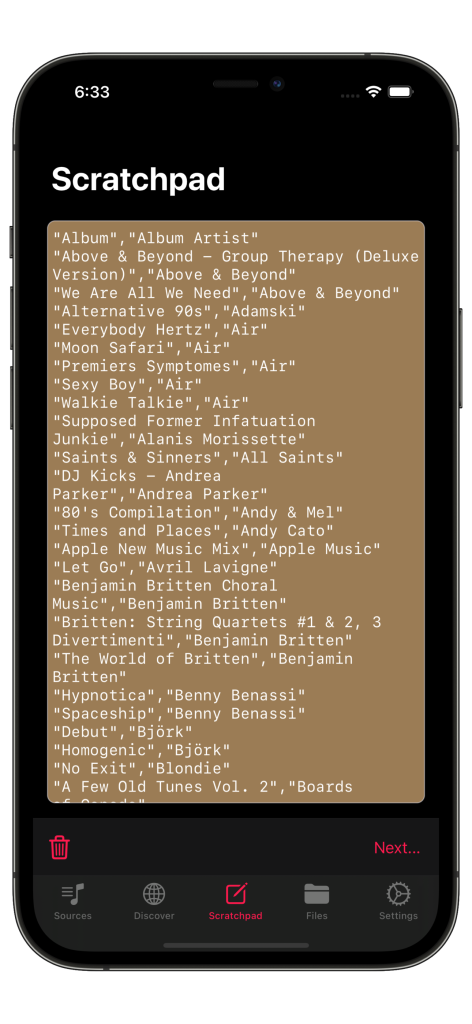
Siri Shortcuts
Sync favourite playlists in the background, with a single tap. Create & schedule automations to grab the latest versions of regularly updated playlists.
Backups
Did you know that Apple will delete your playlists if you suspend your subscription? Have you ever wondered how you’d get your playlists back if they accidentally got deleted? Playlisty gives you a simple way to export your precious playlists to an open format file so that you can get everything back if the worst ever happens.
Files & Links
Supports links (just paste them into the scratchpad), web pages (multiple formats supported), files (csv, iTunes Xml, m3u and many others supported on DropBox, iCloud or Google Drive) and dozens of other apps (via the Playlisty Share Extension).
Speed. Accuracy. No compromises.
No playlist tool can ever be 100% perfect: sometimes the originating playlist just doesn’t have enough information to make a good match (yes YouTube, we’re particularly talking about you) and sometimes the track you want just isn’t there in Apple Music. However Playlisty’s sophisticated, proprietary matcher is built to get the best results for Apple Music specifically, and If there’s not an exact match, Playlisty doesn’t skip or substitute it without checking with you first. And Playlisty is fast: it can match & save 2,000 unique Spotify tracks in as little as 2 minutes. No other playlist tool comes close.
If you want to learn about some of the more advanced features in Playlisty, look here.
And if there’s a specific web page, app or podcast you’d like us to support in Playlisty please let us know! Just go to our support page and send us the details (including URL if possible). We’ll do our best to add it to an upcoming release.
What does it cost?
A free trial mode allows you to create playlists of up to 20 tracks. A minimal-cost in-app purchase is available to unlock unlimited length playlists.
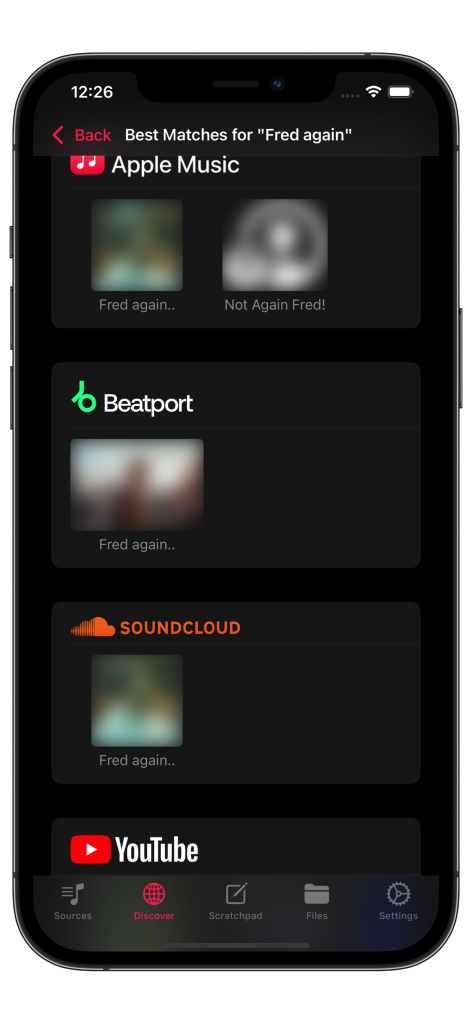
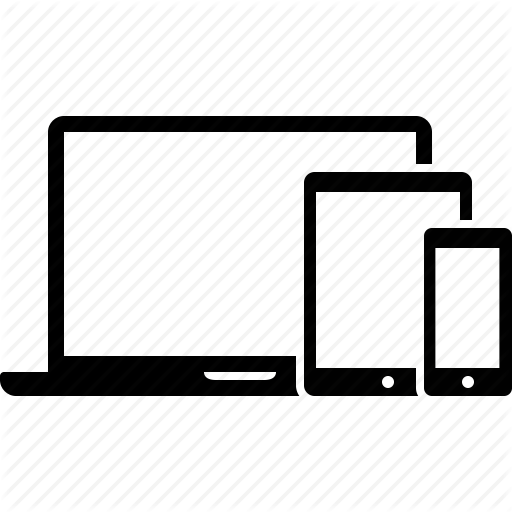 | Requires MacOS 13.6, iOS 16.6 or iPadOS 16.6 (minimum) | Also needs an individual, family or One subscription to Apple Music |
Click here if you’d like to see our privacy policy, here to see our license agreement, or here to see our terms and conditions.