Stop press: Apple have responded to our bug report and at time of writing this no longer appears to be an issue. We will keep this page published and will update it if there are any further developments
In iOS 17.6 beta 1 Apple changed the way in which Text is handled in Siri Shortcuts. This was a breaking change which impacted many Shortcuts, including any Playlisty Shortcuts which pass URLs to Playlisty to import.
We have reported this as an issue to Apple. While we wait for a response the information on this page will enable you to implement a simple workaround. To get your Shortcuts running again:
- If you are using “Playlisty for Apple Music”, ensure you’ve upgraded to version 3.16 (or later). If you are using “Playlisty for Spotify” ensure you’ve upgraded to version 1.8 (or later).
- Edit your shortcut and look for any lines containing playlist URLs which will be passed to Playlisty. Normally this will the “URL or Playlist Text” parameter of the Playlisty Import step.
- Simply insert a single space at the start of the URL, as follows:
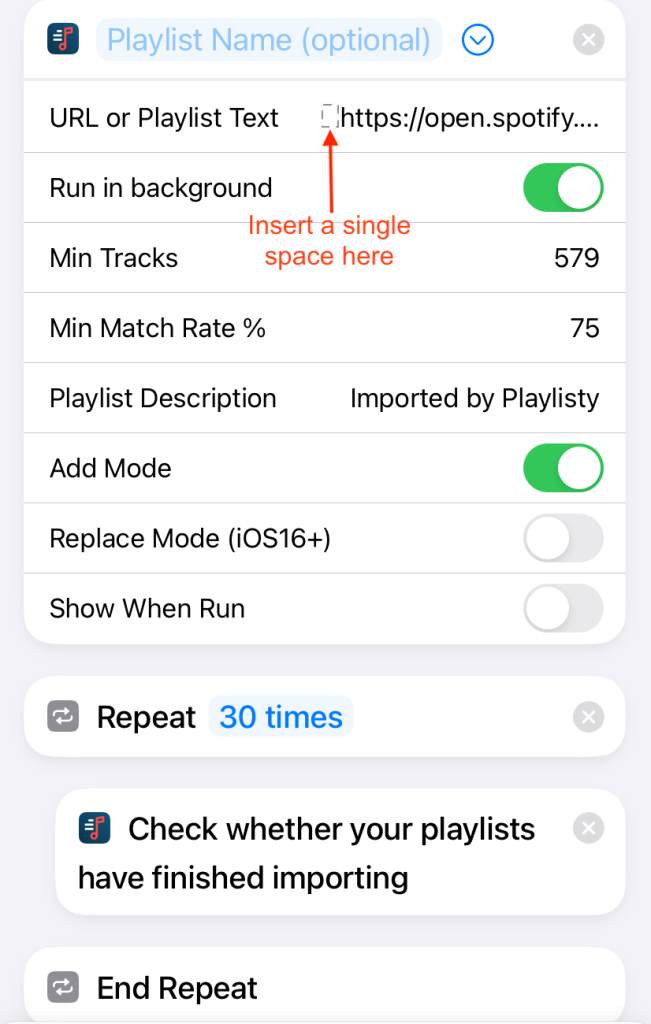
This change forces the Shortcut to keep the URL as Text and not arbitrarily change it, as is happening in iOS 17.6+. Playlisty will remove the space when it comes to use the URL.
If you don’t already have the “Repeat 30 times” / “Check whether your playlists have finished importing” section, now would be a good time to add it – see here for more details.
That’s it – the single change above should get you up and running again.